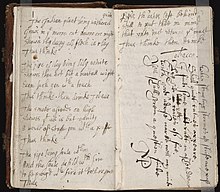If you are like me, you've compiled a lot of highlights using your Kindle. They're all stored - many, if not most have been stored twice.
First: Any books you have from Amazon can save their highlights (and notes) "in the cloud." This requires that you have turned on "whispersync." Check your account settings at
amazon.com/myk
Second: ANY highlights and notes are stored locally in "My Clippings.txt" - a plain text file in your Documents/ folder on your Kindle. This is great - it includes all the books from Amazon, along with periodicals and books from Gutenberg.org, Smashwords, Baen.com or any independant source of books.
Now: At this point you already HAVE a Commonplace book. You can see all your (Amazon book) highlights online at http://kindle.amazon.com. OR you can copy the My Clippings file off of your Kindle, and store it wherever you want. Just connect your Kindle to a computer, navigate to the Documents directory and copy "My Clippings.txt". Say, Google Docs, a Dropbox directory, or maybe in your Amazon cloud storage.
By itself this may not be very useful. It's hard to navigate the
http://kindle.amazon.com quotes, and "My Clippings.txt" is in chronological order. I sort of like that, but it may seem a bit jumbled. How do you make it more useful?
Head on over to
http://www.clippingsconverter.com/ - it's a terrific website that lets you convert your clippings file into a PDF, spreadsheet or RTF file
If you create an RTF file, you could then upload it into Google docs and save the file as a Google doc:
or, you could just upload your clippings file to Docs:
Why should I do that?
Once you make a google doc, you can make a web page! That means you can publish your notes as a web page - something you can find whenever you want it! Just open the Google doc, click on "File" and choose "Publish to the web...". I recommend linking the Google doc URL to a more friendly URL using bit.ly/ or tinyurl.com/.
Even better that web page lets you link to the quotes!
Try Findings.com:
Findings.com is a great service that lets you build up a commonplace book from web clippings. Until fairly recently they also had a synchronization service that let you copy your Amazon book clippings automatically. Though it's too bad this service was discontinued it should be pointed out that it ONLY included books you got FROM Amazon. For example, Baen, Smashwords, and Gutenberg-sourced books would NEVER have been included. That's where your web page above comes in handy - it's just ANOTHER web page, right? You can clip from it - and that means you can use Findings to store and share your clips to Tumblr, Facebook, and Instapaper.
 |
| example shows chrome being used to clip. |
 |
| once clipped to findings.com you can share it |
 |
| ... and there it is on Tumblr |
To Sum it Up:
- Collect your clippings files from your Kindle(s) into a single text file.
- Use ClippingsConverter to create a nicely organized file (or keep the file in the plain text file)
- Move the document to a web page (using Google docs for example)
- Use Findings.com to select clips that you can share .
Notes:
This won't pick up Kindle highlighting from the Kindle apps, or the Kindle-for-web. It also won't have any clips that you didn't collect off of your Kindle (I've had three Kindles so far, and have made sure that I saved my clips from each).
If you don't WANT all your clips available from the clipping file, you can toggle the "publish to the web" on and off from Google docs. Leaving it public does provide a link back to the original. I've actually used a variation where I run a private (not available to the public) webserver where I store the clips and usually clip from there.